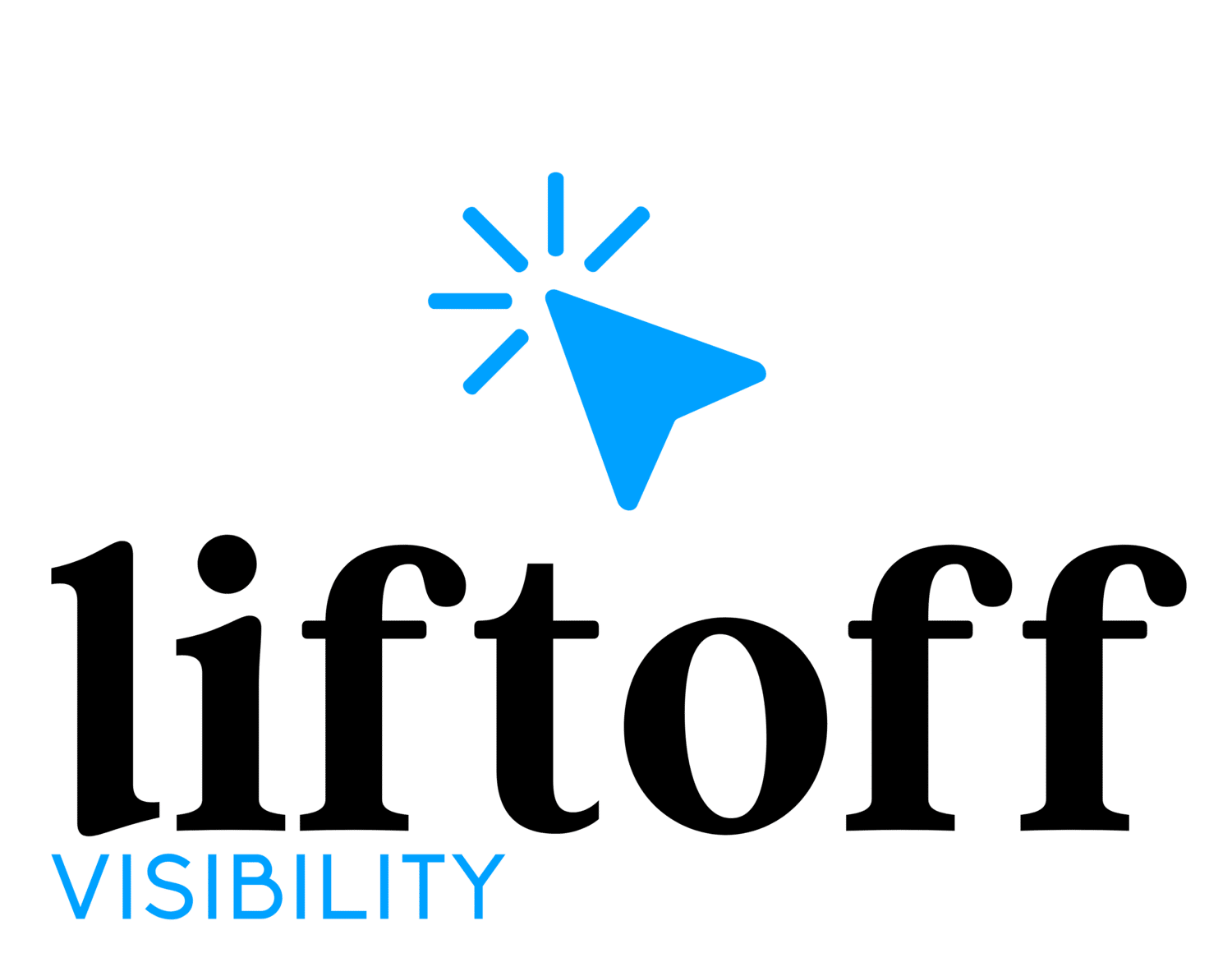In the dynamic world of online advertising, Google Ads reign supreme, offering businesses a powerful platform to reach their target audience. While optimizing for relevant keywords is crucial, many advertisers overlook the equally vital strategy of negative keyword bidding. This often-underestimated tool plays a pivotal role in refining your ad targeting, minimizing wasted ad spend, and ultimately boosting the efficiency of your Google Ads campaigns.
Understanding Negative Keywords
Negative keywords are the unsung heroes of a successful Google Ads campaign. Unlike regular keywords, which trigger your ads to appear, negative keywords prevent your ads from being displayed when certain terms are present in a user’s search query. This proactive approach allows advertisers to filter out irrelevant traffic, ensuring that their ads are shown to users who are more likely to convert.
Minimizing Wasted Google Ads Spend
One of the primary benefits of incorporating negative keywords into your Google Ads PPC strategy is the reduction of wasted ad spend. Without a carefully curated list of negative keywords, your ads might appear for searches that are unrelated to your products or services. This could result in clicks from users who have no genuine interest in what you offer, leading to a higher bounce rate and decreased return on investment (ROI). By excluding irrelevant terms, you save budget for clicks that have a higher potential for conversion.
Enhancing Ad Relevance
Negative keyword bidding is not just about saving money; it’s also about improving the relevance of your ads. Irrelevant clicks not only waste your budget but also negatively impact your ad’s Quality Score. A low Quality Score can result in higher costs per click and lower ad rankings. By excluding unrelated terms through negative keyword bidding, you can ensure that your ads are shown to users genuinely interested in your offerings, boosting ad relevance and overall campaign performance.
Best Practices for Negative Keyword Bidding
- Regularly Review Google Ads Search Terms Report: Keep a close eye on the Search Terms Report in your Google Ads account. This report provides insights into the actual search queries that triggered your ads. Identify irrelevant terms and add them to your negative keyword list.
- Use Different Match Types: Utilize different match types for your negative keywords, including broad match, phrase match, and exact match. This ensures comprehensive coverage and prevents your ads from showing for variations of undesired search terms.
- Stay Informed About Industry Trends: Stay updated on industry trends and changes in user behavior. Regularly update your negative keyword list to adapt to evolving search patterns and consumer preferences.
- Consider Seasonal Adjustments: Adjust your negative keyword strategy based on seasonal trends or specific events. Some terms may become irrelevant or more relevant during certain times of the year.